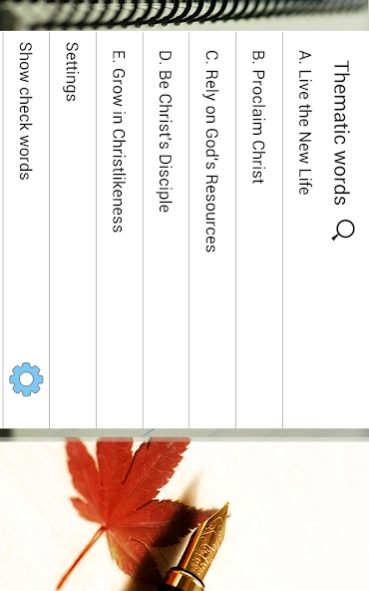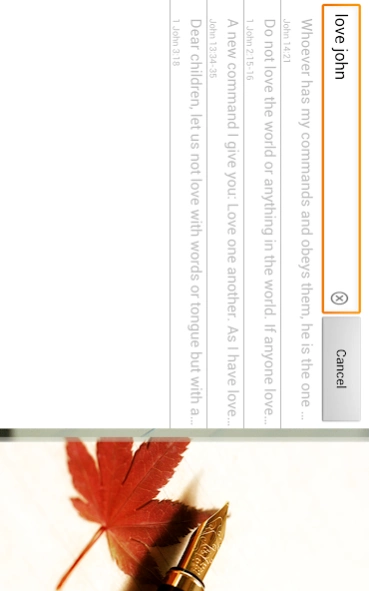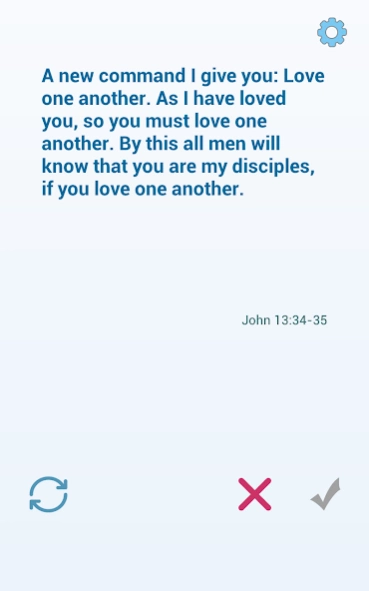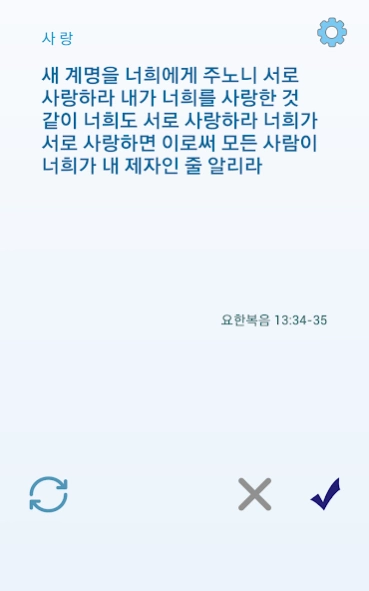Recite the Words 1.9.0
Free Version
Publisher Description
Recite the Words - This App shows biblical verses in Korean or in English.
Biblical flash memory card
This is a kind of flash memory card which helps you memorize biblical verses effectively!
Scripture 60 verses are shown in English and Korean.
Easily, you can read and memorize biblical verses.
[Functions]
1. It shows bible verses by 5 subject.
2. You can select screen several part by your choice
ex) “For God so loved the world that he gave his one and only Son,”
- John 3:16 this words on the front are “john 3:16”
on the back are “For God so loved the world that he gave his one and only Son,”
like that. . . if you want to see, you can select “Reference/main text(English)” in Setting screen.
Think about the front and back of the flash card.
Korean is KRV(Korean Revised Version), English is NIV.
It help you to recite bible words - Scripture 60 verses shows in thematic - Provide various screen you can select in your choice
- Easy and comfortable transition between each verses(available left and right swap) - Switching back and forth : Click circle button on lower left screen
[Tips on using]
1. Searching words- You can search for by use searching,
If you scroll screen, you can see entire words in turn.
ex) If you want to search for "love" written apostle John,
search for "love" and "john" to the search box.
2. Add check mark - please select word only you want to view
please sign mark √ if you want to review,
please sign mark x drastically when you cant recite words.
Through “Show check Verses” you can show verses checked mark,
please click ⓘ mark beside it on Home Screen
to configure to show check verses.
3. You can see both Korean ver. and English ver.
[Setting page screen]
- key/main text(Korean) : Reference on the front (verses) / mark on the back (Korean)
- key +hint : Hint give several words ahead - … / …(Korean ,English ): Choose language English or Korean you want to.
About Recite the Words
Recite the Words is a free app for Android published in the Reference Tools list of apps, part of Education.
The company that develops Recite the Words is Daejin Kang. The latest version released by its developer is 1.9.0.
To install Recite the Words on your Android device, just click the green Continue To App button above to start the installation process. The app is listed on our website since 2016-04-28 and was downloaded 2 times. We have already checked if the download link is safe, however for your own protection we recommend that you scan the downloaded app with your antivirus. Your antivirus may detect the Recite the Words as malware as malware if the download link to com.pinkgom is broken.
How to install Recite the Words on your Android device:
- Click on the Continue To App button on our website. This will redirect you to Google Play.
- Once the Recite the Words is shown in the Google Play listing of your Android device, you can start its download and installation. Tap on the Install button located below the search bar and to the right of the app icon.
- A pop-up window with the permissions required by Recite the Words will be shown. Click on Accept to continue the process.
- Recite the Words will be downloaded onto your device, displaying a progress. Once the download completes, the installation will start and you'll get a notification after the installation is finished.